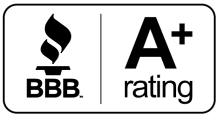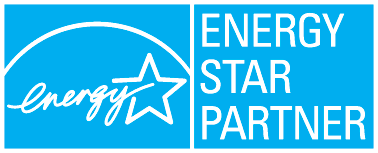MyGVEC: Your Handy Tool to Help Curb Usage
We recommend making monitoring electricity usage to help keep your bills down a year-round endeavor; however, winter and summer are especially important times to self-regulate and be extra mindful of how much electricity you’re using. That’s why the MyGVEC self-service portal can be such a powerful tool to GVEC members.
MyGVEC offers insight into your actual usage throughout the month with its energy-management tools, designed to help you take greater control of your energy consumption and bills. You can even take all the portal’s functionality and convenience on-the-go with the MyGVEC mobile app.
The My Usage Suite
You’ll find MyGVEC’s most powerful set of tools for regulating household usage through the My Usage gateway.
The Comparison, Explorer and Average Usage tools allow Cooperative members to monitor and track energy consumption in kilowatt-hours (kWh) or in cost.
Usage Comparison
For a reminder of how bills can rise when cold weather kicks your AC/heating system into overdrive, we suggest starting with Usage Comparison. This tool allows you to see your usage history and compare any two previous bills. For example, wondering how your February 2020 bill compares with your June 2020 bill? Maybe you’d like to compare your April 2020 with October or November 2020. You can do these comparisons and many others with this tool.
Usage Comparison provides charts that allow you to see how your usage varied day-to-day and what outside temperatures were like between and across the two months. This information can provide useful insight regarding how your usage varied based on times of day, days of the week and outside temperature. You might even be able to better control usage in your current billing period based on patterns you uncover.
Usage Explorer
With Usage Explorer, you can track your monthly, daily and even hourly energy usage compared to the outside temperature. For instance, what were the high and low outside temperatures on Dec. 23? Are you able to make a connection between the coldest temperatures of the day and your highest energy consumption? You can compare that information to other days in December, looking for patterns based on day of the week, time of day and/or daily temperatures. Usage Explorer is a great way to learn more about your home’s energy usage patterns and to closely evaluate how weather affects your bill.
Average Usage
The Average Usage tool lets you view your average energy consumption for a selected period of time. For instance, suppose you were curious about your average energy usage on weekends. Or maybe you’d like to see how much electricity you typically use in the evenings during the week. Average Usage will allow you to see this type of data and more.
Build Your Home Profile
For our Rate 16 members, the newest feature available uses AI to process answers from the homeowner and predictive analysis to produce a detailed breakdown of where the energy users are in the home. You must complete the Build Your Home Profile for the most accurate data on where your usage—and dollars—are estimated to be going for the month.
A Multi-Purpose Electric Connection
These aren’t MyGVEC’s only tools. This self-service portal lets you view billing history and current balance, pay your bill, report outages, and view our outage map. This system also allows you to set email or text notifications including bill alerts and important Cooperative notices. You can even set specific kWh usage alerts that inform you when energy usage passes a specific threshold. Consider setting a threshold when you know an extremely hot or cold day’s coming to be more mindful of usage. Even when weather outside is comfortable, when you don’t expect your AC/heating system to run much, a high usage notice could alert you to an HVAC problem early, helping you USAGE COMPARISON avoid a high bill.
To use MyGVEC from a desktop computer, log in at gvec.org. To download the free MyGVEC mobile app from iTunes or Google Play, search for “MyGVEC,” and install. Type “GVEC” into the search box when prompted to search by name. Cool down your winter bills with MyGVEC!